Assuming your event is a story (see spotting a story), the next stage is to put together a short press release.
You can also download this page, an example press release and a template from the resources section or the bottom of this page.
You can also download this page, an example press release and a template from the resources section or the bottom of this page.
Step 1 - The Story
Find an event/issue that you want publicity for and that ticks the ‘good local story’ boxes. You then need to decide:
a) Which angle is the most interesting for a journalist?
and
b) What do you want to achieve? (See the Why Bother? section for reasons why you might send a press release).
a) Which angle is the most interesting for a journalist?
and
b) What do you want to achieve? (See the Why Bother? section for reasons why you might send a press release).
Step 2 - start with a bang

Sell the best part of the story first
Write the first two (short) paragraphs of a press release, giving a good summary of the event but leaving out excessive detail. Write about 100 words and include a local place name.
If you’re struggling, think who the story is about – is it the vicar? The youth club?
Download an example at the bottom of the page or from the resources page.
If you’re struggling, think who the story is about – is it the vicar? The youth club?
Download an example at the bottom of the page or from the resources page.
Step 3 - grab their attention
Write a nice straightforward headline – don’t worry about being clever, just summarise the story in less than ten words. Include a local place name in the headline. Above the headline write ‘PRESS RELEASE’ and put today’s date.
Step 4 - flesh out the detail
Expand on your first two paragraphs, keeping in mind that the language needs to be non-technical, concise and targeted at a non-church goer. Write it in a way that it could be copied and pasted into a newspaper – i.e. in the third person. You should now have about 200-250 words in total, including the first two paragraphs.
Step 5 - the killer quoteWrite an enthusiastic and positive quote. Think of it as a 30 second sermon for a crowd of 30,000.
This is your chance to show off why the church is an exciting and relevant place and maybe even to preach to gospel - because this section won't be heavily edited. |
"This is a declaration of wanting to give my life to God. By doing it in the (local shopping centre) I am showing Jesus how serious I am about living his way for the rest of my life."
A local news article on an outdoor baptism |
Write about 75-100 words. Avoid jargon/acronyms. Lead into it with ‘Reverend Smith says: “.. For a good example, see this article on a baptism in a shopping centre (quote above).
Step 6 - the small details
Put contact details at the bottom and try to be available if at all possible. Call reporters back quickly or you may miss the boat. Further story detail can go at the bottom under the title ‘Notes to Editors’, though this bit is unlikely to be read.
Step 7 - the photo

A good photo boosts a story
Sending a good picture with your press release can make the difference between a front page and a mention on page 36.
For a full guide, see the photo section.
For a full guide, see the photo section.
Step 8 - finding contact details
Get contact email addresses from the media outlet’s website or download a list from the resources section of this website. Send it to the generic newsdesk email (e.g. [email protected]), rather than just a specific reporter who may have left.
A list of local media can be found by searching for a place name at the excellent website mediauk.
Don’t ignore the ‘small’ circulation local press, such as village magazines who may well have a readership of several hundred - far bigger than the average church congregation.
A list of local media can be found by searching for a place name at the excellent website mediauk.
Don’t ignore the ‘small’ circulation local press, such as village magazines who may well have a readership of several hundred - far bigger than the average church congregation.
Step 9 - send it out
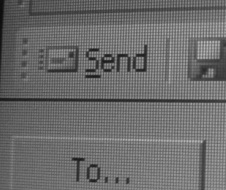
Email are easy, but they are often ignored
Email it out a week or 10 days before the event.
Put the headline as the email subject - making sure there's an eyecatching local place name.
Attach your killer photos. Copy and paste the press release into the email and also attach it.
If it’s something that has happened - rather than an upcoming event - send out a press release as soon as possible because stories go cold very quickly.
Put the headline as the email subject - making sure there's an eyecatching local place name.
Attach your killer photos. Copy and paste the press release into the email and also attach it.
If it’s something that has happened - rather than an upcoming event - send out a press release as soon as possible because stories go cold very quickly.
Step 10 - follow up
If you’re keen, phone up the newsdesk to find out if they’ve got the email and have put it in their diary. You can also make them more aware of it, by sending an informal email through the ‘get in touch’ section of the media outlet’s website.
Bear in mind that journalists receive a huge number of emails, so it is very easy to ignore them. A phone call backing up your email will make a big difference.
Bear in mind that journalists receive a huge number of emails, so it is very easy to ignore them. A phone call backing up your email will make a big difference.
Examples and templates
(right click, 'save as')
More downloadable materials are available from the resources section
| Example press release | |
| File Size: | 112 kb |
| File Type: | |
| Selling a story in 10 steps | |
| File Size: | 48 kb |
| File Type: | |
| Template press release | |
| File Size: | 322 kb |
| File Type: | doc |
